burghard
Member
I have two sites with the same template (Purity III) but on the site with Fabrik installed, the page links for the content is shown differently (ugly). The page links for the Fabrik lists are shown well. I saw that the HTML and CSS for the content area is rendered differently than on the site without fabrik.
I already discussed it on the Purity III forum (have a look at it).
There are other issues on the page when fabrik is active:
Here is an example: first looks good, second looks ugly
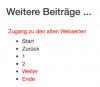

I use Fabrik 3.7 on Joomla 3.8.3.
I already discussed it on the Purity III forum (have a look at it).
There are other issues on the page when fabrik is active:
- the columns for the articles changed from two to one
- the menu on the article (edit, email, print) is rendered differently
Here is an example: first looks good, second looks ugly
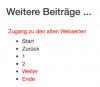

I use Fabrik 3.7 on Joomla 3.8.3.

