jo-ka
Member
Hello.
I have a list where I have some PHP plugins running, but not all are displayed inline, like this:

I will need to add some more to the list, and I wonder if there's a way to have a display like the image below, in order to avoid the page growth.
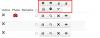
I was working on the custom.css file, but I couldn't find a way to achieve this.
Can someone give me a help here?
Thanks in advance.
I have a list where I have some PHP plugins running, but not all are displayed inline, like this:
I will need to add some more to the list, and I wonder if there's a way to have a display like the image below, in order to avoid the page growth.
I was working on the custom.css file, but I couldn't find a way to achieve this.
Can someone give me a help here?
Thanks in advance.
Last edited:

