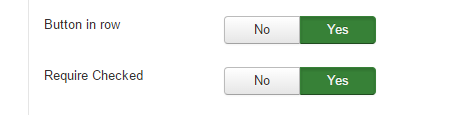jmoises
Active Member
Hello i found a js file that can help me on something i need, but i need some direction/advise
i manage to install this https://clipboardjs.com/ js file to template.
i also create php button in the list
the idea is to be able to copy the value of and element to clipboard and planing to use in the secction "JS code" and put some js code to copy the value of the element in the select row, but i cant find how to acomplish this.
Sample of use:
Maybe is better to create a Button Element?
thanks for any help
EDIT: Button Element is not render in List, so was not able to test it.
i manage to install this https://clipboardjs.com/ js file to template.
i also create php button in the list
the idea is to be able to copy the value of and element to clipboard and planing to use in the secction "JS code" and put some js code to copy the value of the element in the select row, but i cant find how to acomplish this.
Sample of use:
<!-- Target --> <input id="foo" value="https://github.com/zenorocha/clipboard.js.git"> <!-- Trigger --> <button class="btn" data-clipboard-target="#foo"> <img src="assets/clippy.svg" alt="Copy to clipboard"> </button>
Maybe is better to create a Button Element?
thanks for any help
EDIT: Button Element is not render in List, so was not able to test it.
Last edited: