Hi!
I have been struggling to make the Default (bluesky, default, default_rounded or mint) form layout to look fine in IE (7 to 10).
For IE browsers, the input fields are always placed below the labels . For FF and Chrome it looks fine.
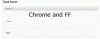
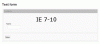
It would be great if labels and the input fields could line up in a row even for IE browsers.
Thanks!
Matt
J2.5.14 and latest Fabrik from Github
I have been struggling to make the Default (bluesky, default, default_rounded or mint) form layout to look fine in IE (7 to 10).
For IE browsers, the input fields are always placed below the labels . For FF and Chrome it looks fine.
It would be great if labels and the input fields could line up in a row even for IE browsers.
Thanks!
Matt
J2.5.14 and latest Fabrik from Github


