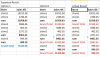-
New Commercial Services Section
We have now opened a commercial services section here on the forum for registered users. If you have a Fabrik project that you wish to have someone work on for you, post it under Help Wanted. If you are an application developer and wish to earn some money helping others, post your details under Fabrik Application Developers.
Both of these are unmoderated. It will be up to both parties to work out the details and come to an agreement.
-
Joomla 5.1
For running J!5.1 you must https://fabrikar.com/forums/index.php?wiki/update-from-github/ or include the new file manually https://fabrikar.com/forums/index.php?threads/joomla-5-1-and-fabrik-cannot-find-files-error.54473/post-285151 See also Announcements
You are using an out of date browser. It may not display this or other websites correctly.
You should upgrade or use an alternative browser.
You should upgrade or use an alternative browser.
Grand Total for Columns
- Thread starter pkjoshi
- Start date
Maybe this link can help you:
http://fabrikar.com/forums/showthread.php?t=23175&highlight=calc+element
http://fabrikar.com/forums/showthread.php?t=23175&highlight=calc+element
I am using sum the column total with split on. Now I want a Grand total without split at the bottom of the table.
I think the custom calc may help me achieve this, but I can't figure out how can use it to have the grand total of a column at the bottom of the list.
Hmmm...U mean u want both total sum AND splitting sum for the same column, at the same time, correct?
One way is to do it with the custom calc by writing something like
Code:
$result = (int)'{Sum__element_name}'
return (int)$result;You could use a custom template to calculate and display the total.
If the database table contains the values you can do
$db=&..;
$q= "SELECT SUM(xxx)...";
...
echo ...;
If you want only to sum the sums displayed on the actual page I don't know how to get the values (but it should be possible as they are displayed)
If the database table contains the values you can do
$db=&..;
$q= "SELECT SUM(xxx)...";
...
echo ...;
If you want only to sum the sums displayed on the actual page I don't know how to get the values (but it should be possible as they are displayed)
pkjoshi
Active Member
Troester thanks for your suggestion.
I need little more elaboration how I can do it with custom template. where I need to put that code.
Actually I can replicate the sum field with custom calc i.e. custom calc is also returning the sum of the column.
Problem I am facing is If I have selected calculation sum to be split on a element say "firm" then even with custom calc I must use split on otherwise the result doesn't show-up.
I need little more elaboration how I can do it with custom template. where I need to put that code.
Actually I can replicate the sum field with custom calc i.e. custom calc is also returning the sum of the column.
Problem I am facing is If I have selected calculation sum to be split on a element say "firm" then even with custom calc I must use split on otherwise the result doesn't show-up.
Attachments
pkjoshi
Active Member
Hi Rob, I think I have not clearly explained what I want. As there is a option for sum in calculations for the columns, I am using the calculations sum with the option split on a particular field.
Now since the sum is split on group, I also want a grant total i.e. the sum of the values in the column in addition to the sum for the split group.
I have tried to achieve the same using the custom calc that using the sum field as split on a field and using the custom calc without using the split option so that I can achieve the result I expect, but the custom calc works fine if I use the custom calc also as split option otherwise it simply doesn't work.
The attached image will explain what I expect and what I am getting.
Now since the sum is split on group, I also want a grant total i.e. the sum of the values in the column in addition to the sum for the split group.
I have tried to achieve the same using the custom calc that using the sum field as split on a field and using the custom calc without using the split option so that I can achieve the result I expect, but the custom calc works fine if I use the custom calc also as split option otherwise it simply doesn't work.
The attached image will explain what I expect and what I am getting.
Attachments
Share: