-
New Commercial Services Section
We have now opened a commercial services section here on the forum for registered users. If you have a Fabrik project that you wish to have someone work on for you, post it under Help Wanted. If you are an application developer and wish to earn some money helping others, post your details under Fabrik Application Developers.
Both of these are unmoderated. It will be up to both parties to work out the details and come to an agreement.
-
Joomla 5.1
For running J!5.1 you must https://fabrikar.com/forums/index.php?wiki/update-from-github/ or include the new file manually https://fabrikar.com/forums/index.php?threads/joomla-5-1-and-fabrik-cannot-find-files-error.54473/post-285151 See also Announcements
You are using an out of date browser. It may not display this or other websites correctly.
You should upgrade or use an alternative browser.
You should upgrade or use an alternative browser.
Fabrik Visualizations Info
- Thread starter Indrit
- Start date
We didn't upgrade the chart viz plugins to F4 until now.
They were included in F4-beta with some rudimentary updates (I think they are installable) but never tested. So they are not included in the recent package.
If you are interested (in which one of the chart plugins?) to test and improve I can post the F4-Beta plugin zip here.
They were included in F4-beta with some rudimentary updates (I think they are installable) but never tested. So they are not included in the recent package.
If you are interested (in which one of the chart plugins?) to test and improve I can post the F4-Beta plugin zip here.
lori19
Active Member
Hi there
Here's a tip: I'm using Plotalot (by lesarbresdesign) for all my charts. You need to know some SQL and pay for the plugin but it is worth it. And you can even use it outside of Fabrik.
https://www.lesarbresdesign.info/extensions/plotalot
Kindly,
Lorenz
Here's a tip: I'm using Plotalot (by lesarbresdesign) for all my charts. You need to know some SQL and pay for the plugin but it is worth it. And you can even use it outside of Fabrik.
https://www.lesarbresdesign.info/extensions/plotalot
Kindly,
Lorenz
you might also want to look at https://www.koolreport.com/ I have used it frequently in form php plugins to generate reports based on the data.
Indrit
Member
Greetings,
I have been utilizing the Plotalot platform for an extended period, and while the generated graphs are satisfactory, they lack interactivity. My objective is to empower users to select and query distinct segments within the report, facilitating a personalized drill-down experience where the graphs dynamically adjust in response.
Upon evaluating KoolReport, I observed that drill-down functionality is limited to clicking within graphs, omitting the capability to manually select diverse query parameters for refining graph outputs and adjusting graph types.
I am keen on seeing Fabrik develop a solution that incorporates these advanced features. I am prepared to invest in custom development to achieve this goal.
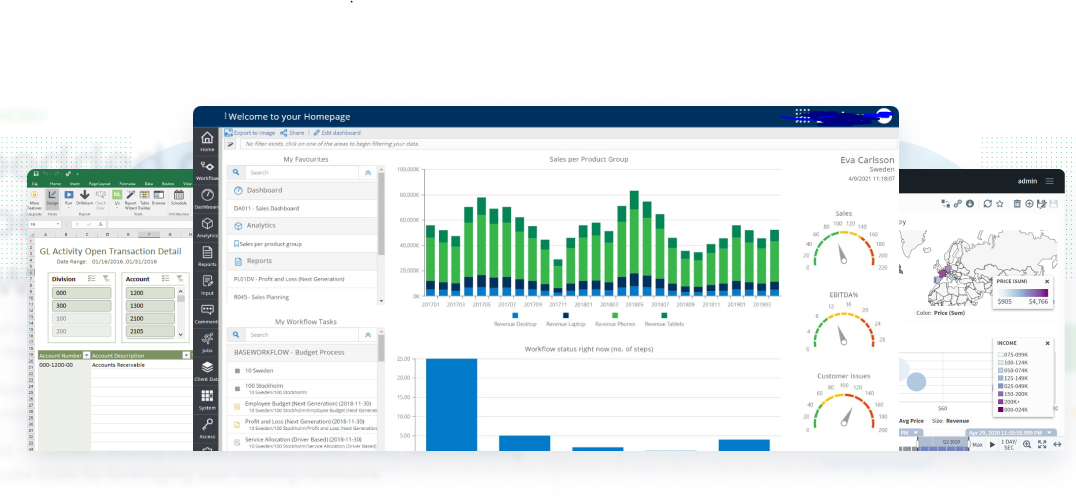
Thanks, Indrit
I have been utilizing the Plotalot platform for an extended period, and while the generated graphs are satisfactory, they lack interactivity. My objective is to empower users to select and query distinct segments within the report, facilitating a personalized drill-down experience where the graphs dynamically adjust in response.
Upon evaluating KoolReport, I observed that drill-down functionality is limited to clicking within graphs, omitting the capability to manually select diverse query parameters for refining graph outputs and adjusting graph types.
I am keen on seeing Fabrik develop a solution that incorporates these advanced features. I am prepared to invest in custom development to achieve this goal.
Thanks, Indrit
Last edited:
Indrit
Member
Here are the ones I am most interested in:We didn't upgrade the chart viz plugins to F4 until now.
They were included in F4-beta with some rudimentary updates (I think they are installable) but never tested. So they are not included in the recent package.
If you are interested (in which one of the chart plugins?) to test and improve I can post the F4-Beta plugin zip here.
BTW... I just upgraded my test site to Fabrik4 official release!
Thanks
Last edited:
lori19
Active Member
Hello!
I'm also using Plotalot. It has a feature to take variables from outside (check the manual), which I use to make my visualization more interactive.
Another way would be to make a specific list with fabrik for the parameter that you want to use dynamically. It contains only one row with, say the location. You can then use the fabric plugin to show the edit form before your plotalot plots which get the location form the list. The user can choose the location, save the row, fabrik reloads the same pate and the plots get updated to the selected location.
Hope this helps!
Kindly,
Lorenz
I'm also using Plotalot. It has a feature to take variables from outside (check the manual), which I use to make my visualization more interactive.
Another way would be to make a specific list with fabrik for the parameter that you want to use dynamically. It contains only one row with, say the location. You can then use the fabric plugin to show the edit form before your plotalot plots which get the location form the list. The user can choose the location, save the row, fabrik reloads the same pate and the plots get updated to the selected location.
Hope this helps!
Kindly,
Lorenz
Indrit
Member
Another way would be to make a specific list with fabrik for the parameter that you want to use dynamically. It contains only one row with, say the location. You can then use the fabric plugin to show the edit form before your plotalot plots which get the location form the list. The user can choose the location, save the row, fabrik reloads the same pate and the plots get updated to the selected location.
I find this idea intriguing and am willing to give it a try, however what do you mean by the following..?
It contains only one row with, say the location
My actual list (see below print screen) comprises entries submitted by various users through a standardized intake form.
My objective is to develop multiple filters that users can select, enabling the Plotalot graph to dynamically adjust based on the chosen selection(s).
Imagine a scenario where a specific filter is designed to capture findings/observations made by each user on an annual basis.
even more ....The chart dynamically adapts as the user or year changes, and it further adjusts if more than two users are selected, ensuring that the chart remains responsive to user selections.
Thanks, Indrit
Last edited:
lori19
Active Member
Hi there!
Sorry, my explanation was a bit too short, I guess.
Your in aim is to make the plotalot graphs more dynamic. Here's my setup. I have list A with a lot of rows containing data of persons and interactions they did/received at certain times. Now I want to generate graphs for time ranges, where the user can choose the time range himself. For this, I open a list B that has only one row with two fields, "from date" and "to date". I then made a page with all the grpahs my user needed, using the plotalot plugin. On top of those, I put a Fabrik plugin that calls for an edit of row 1 in list B (the only one that is there). Like this the user can select the time range he wants for the graphs. When clicking save on the edit form for list B, a form plugin redirects to reload the same graphs page. Obviously, the SQL section in the graphs need to get the time renages, you can use a simple nested select to get all the things you need in the select statement. Here's an example for a graphs that shows the number of beneficiaries by gender in a selected time range:
Note: You need to set the two fields in list B to some default values, so that the above query does not throw an error.
This method is good if you have a large range of possible time ranges that the user can select.
When the range is limited, say you have 10 locations that you want to offer the user to select his graphs accordingly, I user the URL parameter import that plotalot offers (see their manual). Instead of the an edit form, I put a series of buttons with all the locations (could also be done with fabrik) on top of my graphs page. Each button calls again the same page but add the location of the button to the URL. Plotalot picks this up and generates the plots accordingly. Here's an example for that:
Note that the time range is also in there; this time I use it with a join to "filter" the select before applying the location in the where clause.
Needs a bit of fiddling around, but works fine
Hope this helps!
Kindly,
Lorenz
Sorry, my explanation was a bit too short, I guess.
Your in aim is to make the plotalot graphs more dynamic. Here's my setup. I have list A with a lot of rows containing data of persons and interactions they did/received at certain times. Now I want to generate graphs for time ranges, where the user can choose the time range himself. For this, I open a list B that has only one row with two fields, "from date" and "to date". I then made a page with all the grpahs my user needed, using the plotalot plugin. On top of those, I put a Fabrik plugin that calls for an edit of row 1 in list B (the only one that is there). Like this the user can select the time range he wants for the graphs. When clicking save on the edit form for list B, a form plugin redirects to reload the same graphs page. Obviously, the SQL section in the graphs need to get the time renages, you can use a simple nested select to get all the things you need in the select statement. Here's an example for a graphs that shows the number of beneficiaries by gender in a selected time range:
Code:
select t3.gender, count(t3.gender)
from beneficiaries as t3
where date(t3.created_on) between (select trfrom from time_range_for_plots where id = 1) and (select trto from time_range_for_plots where id = 1)
group by t3.genderNote: You need to set the two fields in list B to some default values, so that the above query does not throw an error.
This method is good if you have a large range of possible time ranges that the user can select.
When the range is limited, say you have 10 locations that you want to offer the user to select his graphs accordingly, I user the URL parameter import that plotalot offers (see their manual). Instead of the an edit form, I put a series of buttons with all the locations (could also be done with fabrik) on top of my graphs page. Each button calls again the same page but add the location of the button to the URL. Plotalot picks this up and generates the plots accordingly. Here's an example for that:
Code:
select t1.gender, count(t1.gender)
from crm_contact as t1
join time_range as t2
on t1.created_on>=t2.trfrom AND t1.created_on<=t2.trto
where if("%%P1%%"="", 1=1, t1.location = "%%P1%%") AND t1.contact_category like "%Volunteer%"
group by t1.genderNote that the time range is also in there; this time I use it with a join to "filter" the select before applying the location in the where clause.
Needs a bit of fiddling around, but works fine
Hope this helps!
Kindly,
Lorenz
Indrit
Member
Thanks for the lengthy information, I am still trying to follow... in the means time what do you mean by "I open a list B that has only one row with two fields, "from date" and "to date""
Do you mean, you created a new list that has no records, and has two elements associated with it only
element 1: from date
element 2: to date
Indrit
Do you mean, you created a new list that has no records, and has two elements associated with it only
element 1: from date
element 2: to date
Indrit
Share:

