wuschel_lux
Member
Hi out there,
I am trying to build a basic shop to sell a few articles.
Running latest Joomla and Fabrik, but I had to use git version to be able to run stripe form plugin.
Short, I have 3 fields in a repeat group:
- article (databasejoin)
- quantity
- price, calc field article price * qty
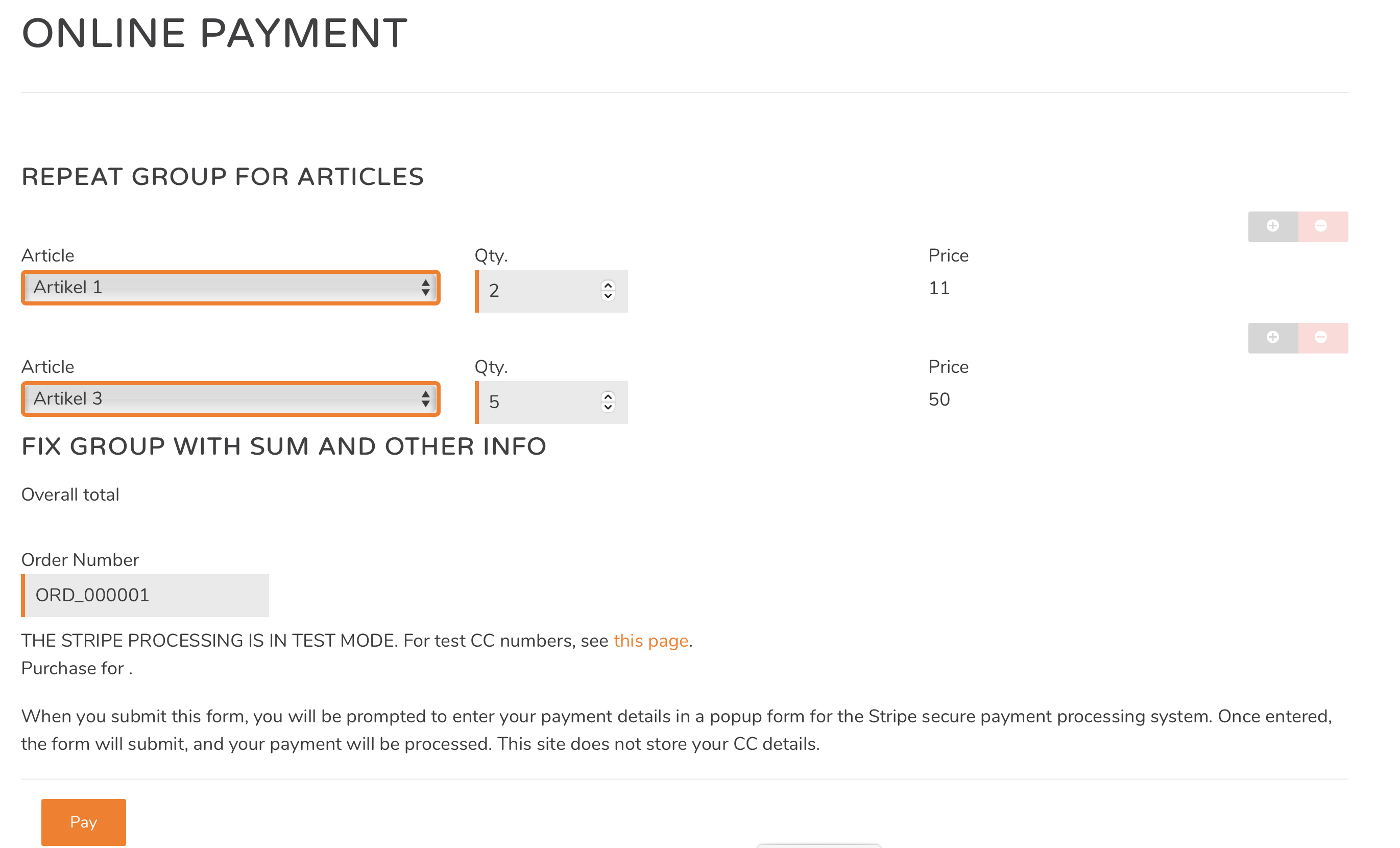
Now I would like to calculate an overall total (all calc elements in the repeat group) to be able to chare this amount with stripe.
I read a lot of articles here in the forum where was indicated that with code like:
Does anyone have a suggestion for me. Thanks
I am trying to build a basic shop to sell a few articles.
Running latest Joomla and Fabrik, but I had to use git version to be able to run stripe form plugin.
Short, I have 3 fields in a repeat group:
- article (databasejoin)
- quantity
- price, calc field article price * qty
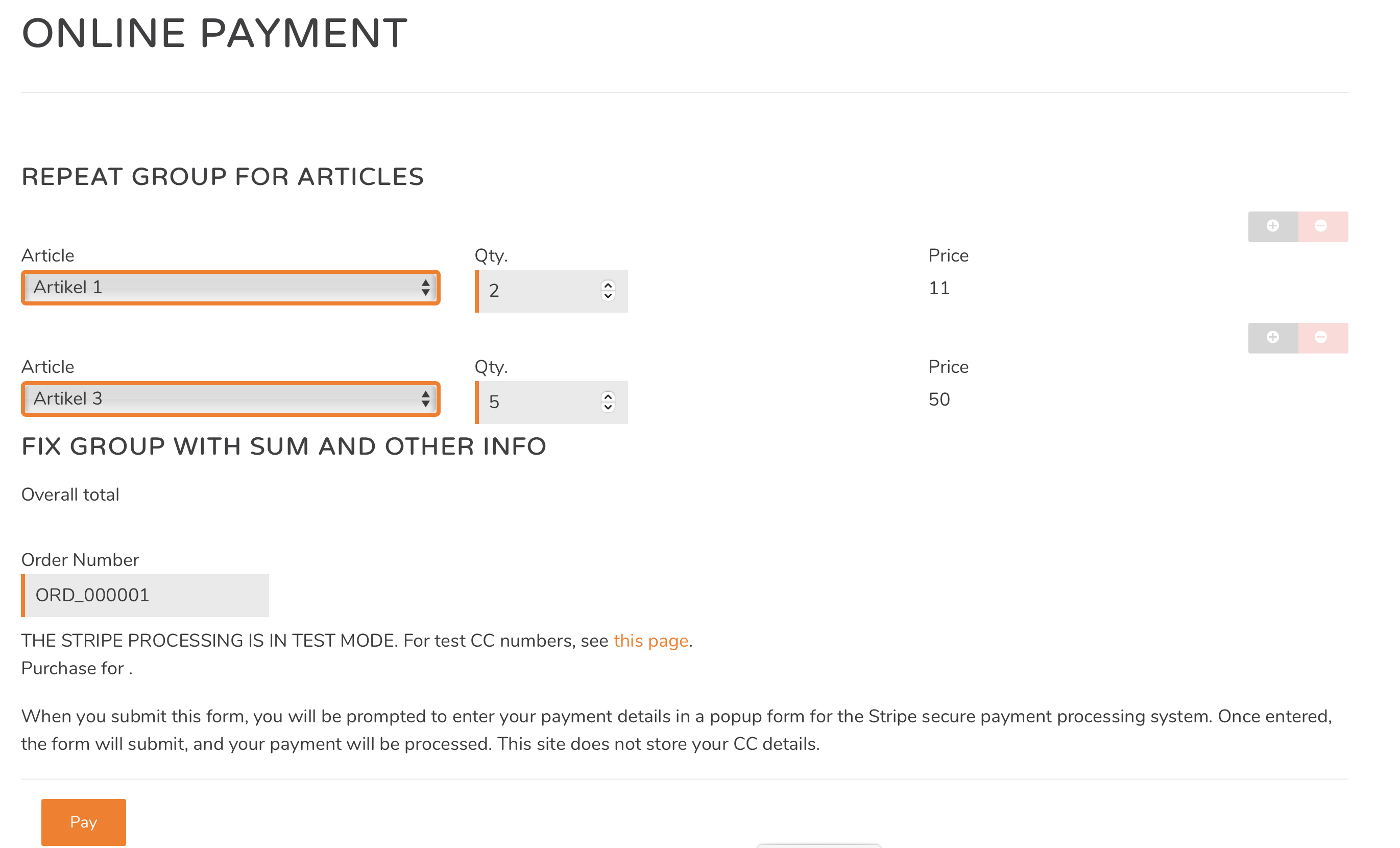
Now I would like to calculate an overall total (all calc elements in the repeat group) to be able to chare this amount with stripe.
I read a lot of articles here in the forum where was indicated that with code like:
it would be possible to do, on the other hand it was written, not possible with a calc element. So I am a bit confused. For me the code dos not work.$sum = 0;
$sum += array_sum($data['shop_article_price_raw']);
Does anyone have a suggestion for me. Thanks


