-
New Commercial Services Section
We have now opened a commercial services section here on the forum for registered users. If you have a Fabrik project that you wish to have someone work on for you, post it under Help Wanted. If you are an application developer and wish to earn some money helping others, post your details under Fabrik Application Developers.
Both of these are unmoderated. It will be up to both parties to work out the details and come to an agreement.
-
Joomla 5.1
For running J!5.1 you must https://fabrikar.com/forums/index.php?wiki/update-from-github/ or include the new file manually https://fabrikar.com/forums/index.php?threads/joomla-5-1-and-fabrik-cannot-find-files-error.54473/post-285151 See also Announcements
Upsert form plugin
- Views Views: 15,838
- Last updated Last updated:
-
Contents
Introduction
The upsert plugin allows you to insert or update a record in a database table other than the form's current table.
Options
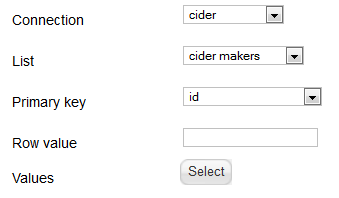
First we want to select which list it is we will be updating:
- Connection - the fabrik connection
- List - the fabrik list
- Primary key - the Lists primay key
- Row value - The value for the Primary key element. Leave blank to insert a new row. Can use {Placeholders}
- Values - press this to select how the current form's values are mapped into the update / insert. This opens the following window:
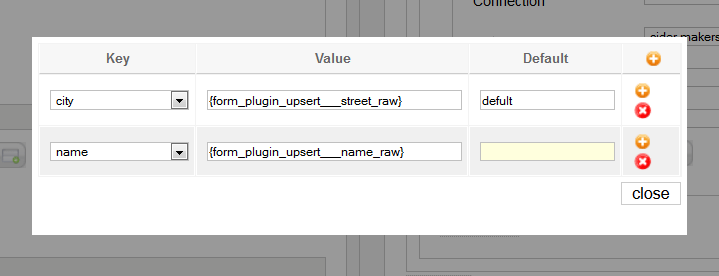
- Key - the upsert list's field
- Value - the value to update/insert into the upsert list. This can be a string or a placeholder. In the example above we are inserting the raw data from the current form's street and name Elements into the upsert Lists city and name fields.
- Default - If nothing selected for the value or a placeholder returns an empty value, then use this.

