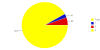vinia
Member
Hi,
Is there a way to get rid of the "Total" slice in the pie chart? I have searched the forums but couldn't find a resolution to it. I think a similar problem was raised, but with fusion charts. My problem with fusion charts is I could not get the Legend to show. So I am trying the chart viz in Fabrik because it does show the legend on the right of the chart. However, the pie chart always shows the total number of records as half of the pie so it does not provide correct information and visualization of the data. Also I could not customize the colors of the slices.
I hope someone could point me to the right direction on how to take care of this.
Here's a screenshot of the chart for your reference.

Many thanks in advance.
Vinia
Is there a way to get rid of the "Total" slice in the pie chart? I have searched the forums but couldn't find a resolution to it. I think a similar problem was raised, but with fusion charts. My problem with fusion charts is I could not get the Legend to show. So I am trying the chart viz in Fabrik because it does show the legend on the right of the chart. However, the pie chart always shows the total number of records as half of the pie so it does not provide correct information and visualization of the data. Also I could not customize the colors of the slices.
I hope someone could point me to the right direction on how to take care of this.
Here's a screenshot of the chart for your reference.

Many thanks in advance.
Vinia