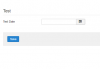I have a several jDate elements in my form and I do not have any issues selecting a date/time. After the record is saved I can see the dates and times in the list. However, if I open the same record to be edited the Date/Time is not visible in the element.
PHP 8.1.6
Joomla 3.10.9
MySQL 8.0.29
Fabrik - Updated from GitHub today (5/30/2022)
-Eugene
PHP 8.1.6
Joomla 3.10.9
MySQL 8.0.29
Fabrik - Updated from GitHub today (5/30/2022)
-Eugene