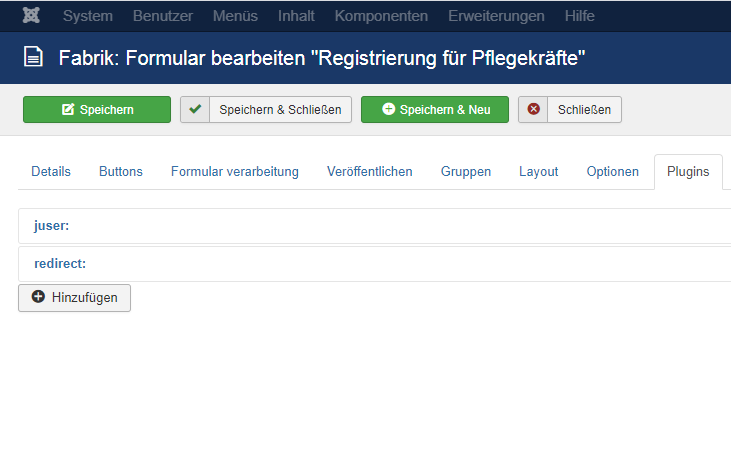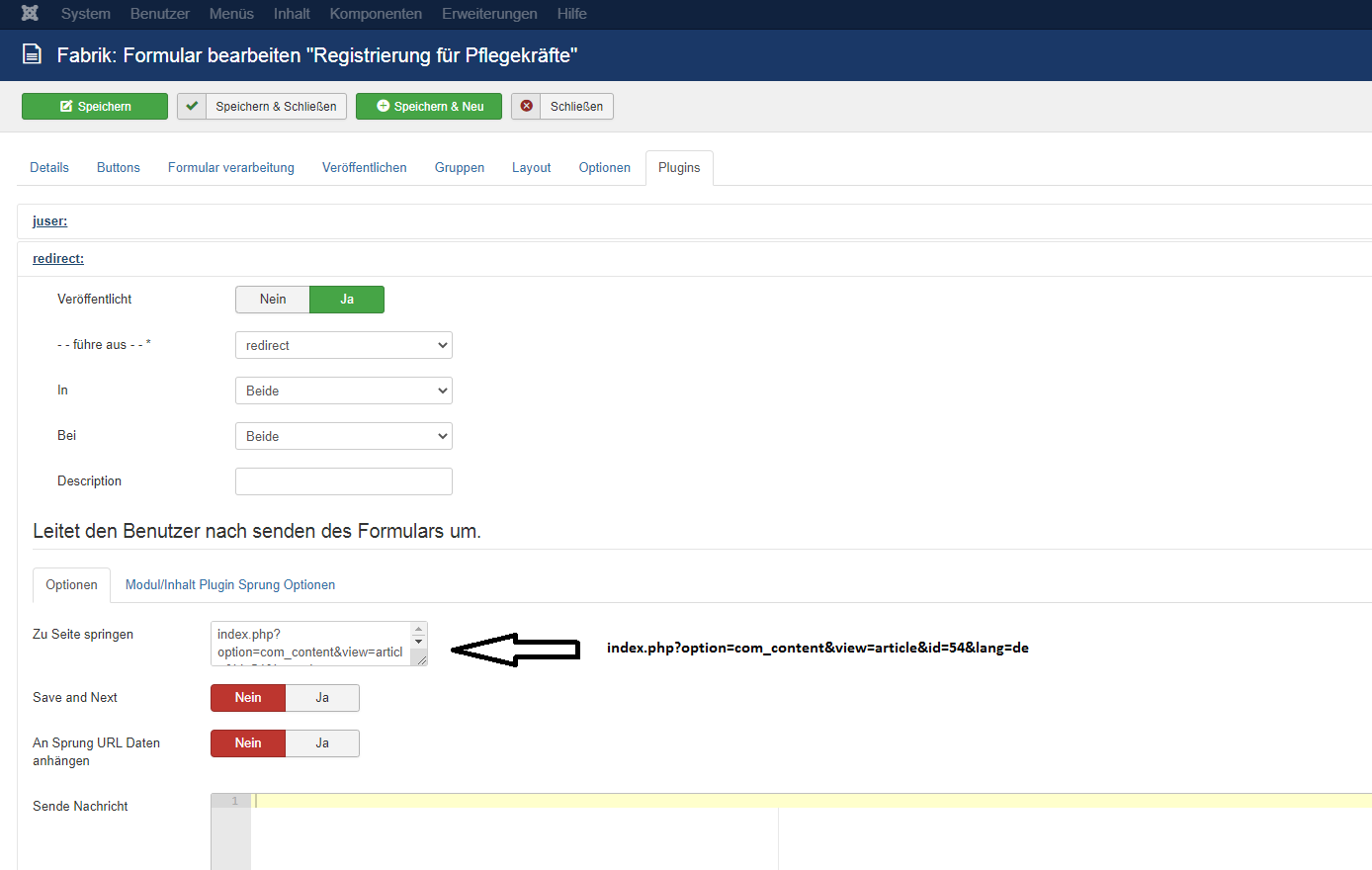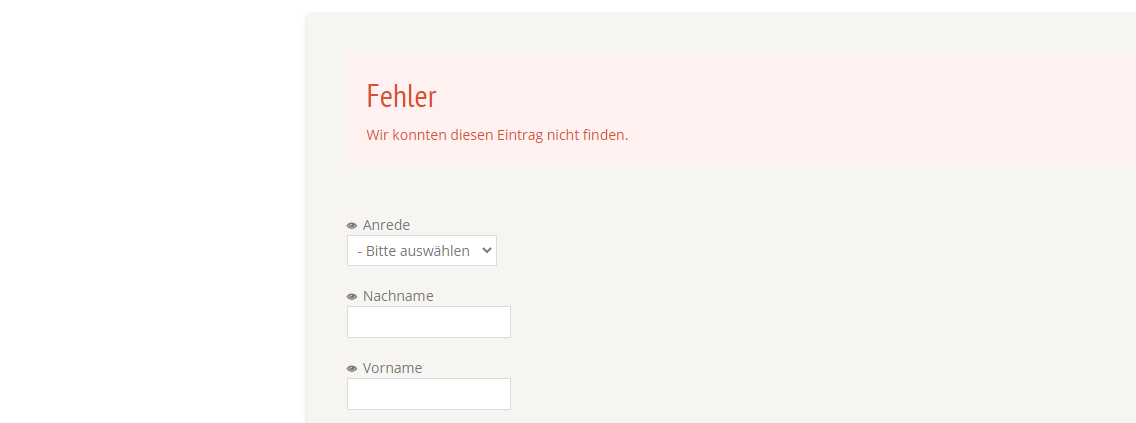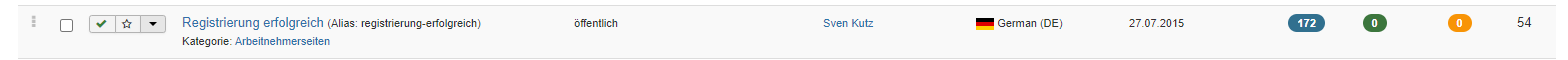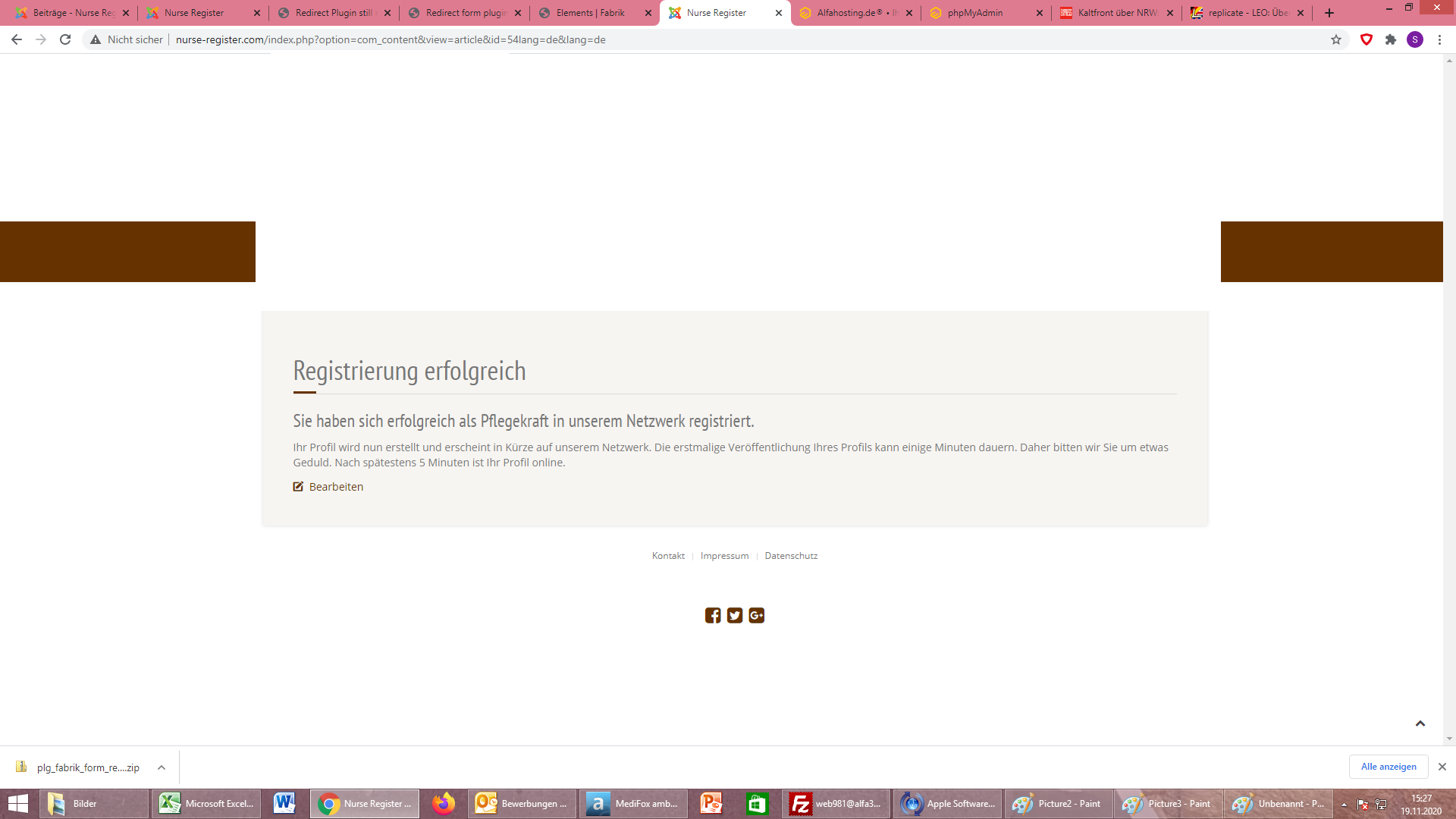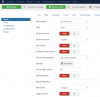Hi there,
my last issue with fabrik is still the redirection with "redirect plugin". Redirection to a Joomla article which is connected to a hidden menu item is still not working. After submitting my registration form an error message appeas as following: "Fault. We couldn't found this entry." (Translated from German)
I have thousand times checked the link within the plugin and copy pasted it from plugin to browser address (and it worked after pasting to browser address), but I cannot find any fault within the link. I have also tried to use the link as full address with domain after it hadn't worked as described in the documentation where link is starting with index...
Do you have any idea what the issue could cause? Can you please tell me in which table I can find the saved redirection link in the SQL database that I can doublecheck if it is correctly saved?
This is quite important for my site to get this redirection running.
Many thanks in advance.
my last issue with fabrik is still the redirection with "redirect plugin". Redirection to a Joomla article which is connected to a hidden menu item is still not working. After submitting my registration form an error message appeas as following: "Fault. We couldn't found this entry." (Translated from German)
I have thousand times checked the link within the plugin and copy pasted it from plugin to browser address (and it worked after pasting to browser address), but I cannot find any fault within the link. I have also tried to use the link as full address with domain after it hadn't worked as described in the documentation where link is starting with index...
Do you have any idea what the issue could cause? Can you please tell me in which table I can find the saved redirection link in the SQL database that I can doublecheck if it is correctly saved?
This is quite important for my site to get this redirection running.
Many thanks in advance.