dimoss
Well-Known Member
Hi,
I am using Gamma 3 / J!4.2.9 and Delta 4 /J!4.3.2 in two websites.
I noticed that the buttons in dropdown element in backend are different in Delta compared to Gamma
Gamma:
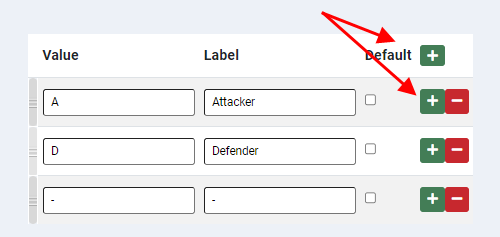
Delta:
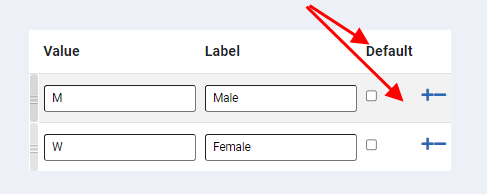
Did any change happen between the two versions or something changed in Joomla 4.3.2?
Thanks.
I am using Gamma 3 / J!4.2.9 and Delta 4 /J!4.3.2 in two websites.
I noticed that the buttons in dropdown element in backend are different in Delta compared to Gamma
Gamma:
Delta:
Did any change happen between the two versions or something changed in Joomla 4.3.2?
Thanks.
Last edited:

