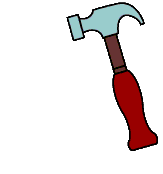felixkat
Senior Member
I have a repeat element setup, the element is a dbjoin. The option is activated to allow adding from the front end.
If you repeat the element a few times and then add a new entry, the new entry appears at the top of the list leaving the current element blank.
I have created the setup on the demo server. (github as of now 24th May)
On another server I'm working on something slightly different happens with the same setup.
Instead of the new entry appearing at the top, it actually changes every element to the same value, (The newly added value)
So not sure why I see two different happenings but I think they are the same issue.
If you repeat the element a few times and then add a new entry, the new entry appears at the top of the list leaving the current element blank.
I have created the setup on the demo server. (github as of now 24th May)
On another server I'm working on something slightly different happens with the same setup.
Instead of the new entry appearing at the top, it actually changes every element to the same value, (The newly added value)
So not sure why I see two different happenings but I think they are the same issue.