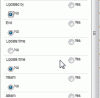Hi I tried exporting a table in csv from backend:
In this table I have 2 dbjoins elements, and when I export as csv both id (dbjoinX_raw) and label (dbjoinX) values are exported for each element.
The issue is: in the exported csv column - named update_time_raw_1 - I have the labels of dbjoin2, while in their rightful column I have the exact copy of dbjoin2_raw.
I think I don't have values for update_time_raw_1 at all, but I don't need them.
Speaking of which I was wondering: is it possible to "select" only some column to be exported as csv by default?
Thank you
In this table I have 2 dbjoins elements, and when I export as csv both id (dbjoinX_raw) and label (dbjoinX) values are exported for each element.
The issue is: in the exported csv column - named update_time_raw_1 - I have the labels of dbjoin2, while in their rightful column I have the exact copy of dbjoin2_raw.
I think I don't have values for update_time_raw_1 at all, but I don't need them.
Speaking of which I was wondering: is it possible to "select" only some column to be exported as csv by default?
Thank you