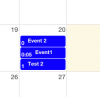OK, it should be merged.
Just for my own notes, here's how ...
// add and fetch the remote repo
git remote add skurvish
git@github.com:skurvish/fabrik
git fetch skurvish
// checkout the remote skurvish joomla3 branch into a new local branch
git checkout -b skurvish-fc skurvish/joomla3
// merge the "real" fabrik/joomla3 into the local skurvish-fc branch
git merge joomla3
// Here Be Merge Conflicts. Git tells you the conflicted files. Fix conflicts, then add those files back in ...
git add -a
// Commit the changes ...
git commit -m "merging joomla3"
// switch back to the "real" joomla3 branch
git checkout joomla3
// merge the now fixed skurvish-fc branch back in
git merge --no-ff skurvish-fc
// push it up to github
git push origin joomla3
I'm slowly getting the hang of this stuff!
And just for the benefit of anyone out there googling around for this ...
How to fix merge conflicts on a pull request from a remote fork
-- hugh